What makes the best USB audio interface for my needs? It’s a common question, and Yamaha and Performer Magazine have teamed up to help guide you towards the best USB interface for your money.
Welcome to the second in a four-part series that will provide real-world advice for setting up your first home recording studio, co-presented by Performer Magazine and Yamaha. In this installment, we’ll take a closer look at shopping for the best USB audio interface to fit your needs, especially when it comes to figuring out just what an audio interface does, which features are most relevant to your recording situation, and how to make sure you’re spending your money wisely. Yamaha has been kind enough to loan us a number of products from their professional audio range, which we’ll be incorporating into our series as we go – including a Steinberg UR44 USB audio interface, which we’ll be using to provide visual examples below.
We recommend the Steinberg UR range for a number of reasons: for starters, they are affordable, easily portable and include clean mic preamps that’ll enable you to capture quality audio from the get-go. You can also read our expert reviews of the Steinberg UR22 USB Audio Interface and the Steinberg UR12 Audio Interface and learn more at the Yamaha Home Recording Hub.

WHAT IS A USB AUDIO INTERFACE?
Some of the most common questions we get asked are, “What is the best USB audio interface?” Or, “What’s the best audio interface for Mac?” Or simply, “What’s the best cheap audio interface?” If you’re new to computer-based recording, let’s start with the basics: what is a USB audio interface? Put simply, think of your interface as the command center of your recording experience: it allows you to take analog audio signals coming from input sources like microphones, instruments, mixers and other external devices, and convert those into digital signals your DAW (digital audio workstation, or multi-track recording software) can understand and process.
We’ve focused on what makes the best USB audio interface for good reason. For starters, USB has been a ubiquitous standard on computers since the late 1990s. Most laptops and desktops have at least one, if not multiple USB ports available. Second, USB audio interfaces make great choices for mobile recorders, since they are bus powered; this means that the unit can be powered from your computer, and doesn’t require an external power source or brick-style power adapter to lug around. So, if you’re recording on-the-go, you don’t need to find a wall outlet to power your recording rig – nice! And lastly, for the beginner crowd, USB audio interfaces are typically the most affordable options available, and easiest to set up, offering great bang for the buck.
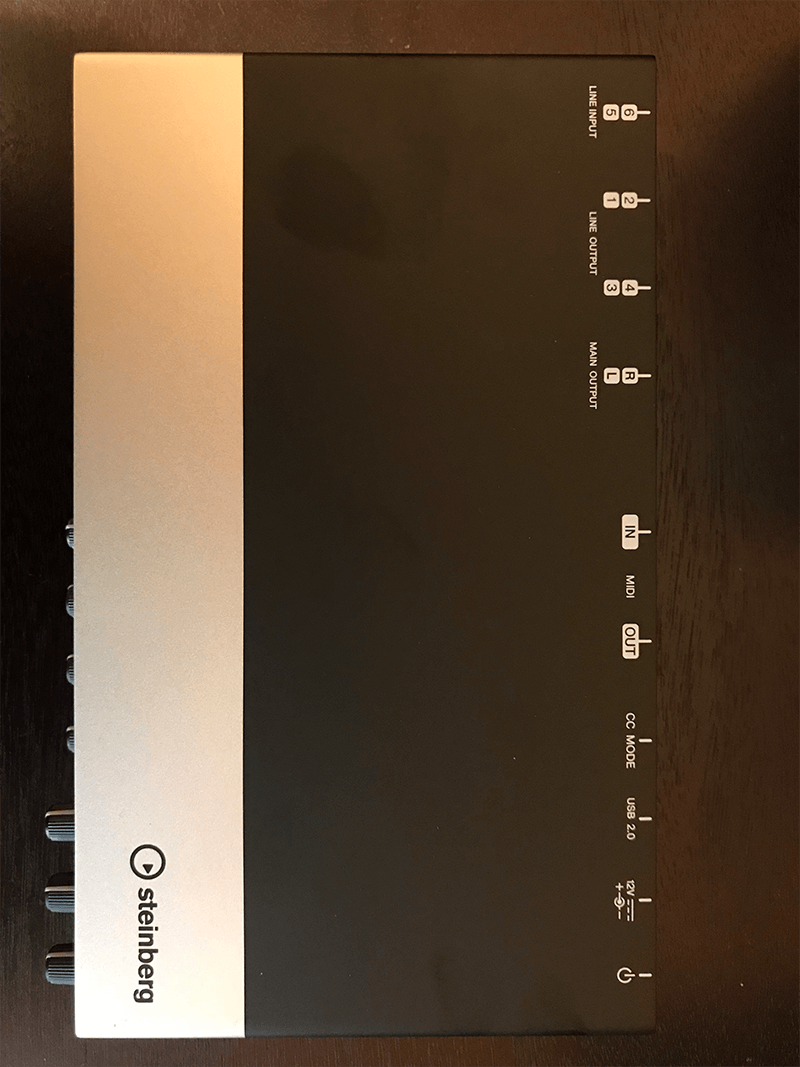
Nicely labeled I/O makes connections a breeze, even on the rear panel
ENCLOSURE AND FOOTPRINT
The best USB audio interfaces feature rugged enclosures, and will typically offer a small, convenient footprint that won’t hog precious desktop space in your new home studio environment. We especially appreciate the strong metal housing the Steinberg UR44 comes equipped with, and the unit itself takes up no more space than your average hardcover book. When looking for the best USB interface for your particular needs, make sure the units you’re considering don’t have cheap plastic housings. Even if you don’t plan on taking your rig on-the-go, one tiny accident can cause some serious damage in more cheaply-made units. Trust us, we’ve been there.
CHOOSING THE RIGHT NUMBER OF INPUTS
Most manufacturers offer several models of audio interfaces in a range, where the typical differentiator is the amount of inputs the unit has. Here we come to one of our biggest pieces of advice for newcomers, and it may sound counterintuitive. But when shopping for the best USB audio interface, you may not need to gravitate towards the models with the most amount of inputs. Think of your specific needs, and remember what an interface’s job is: it takes incoming audio signals and converts those to digital for your DAW. Now, unlike large analog recording consoles, where you typically need a dedicated channel for each track in your session, your interface doesn’t work this way. Only purchase a USB audio interface with the amount of inputs you’ll likely be recording simultaneously, since the mixing will be done through software. You can mix 64 channels in your opus, but you don’t need 64 inputs at once (we hope).

4 front-panel inputs on the Steinberg UR44 USB audio interface
So, if you’re a singer/songwriter, you might be able to get away with a simple 2-channel interface, meaning the unit features two microphone preamps that will allow you to simultaneously record a vocal mic and acoustic guitar mic at the same time. Likewise, even if you’re in a larger band, four inputs may be all you need at once. Again, your DAW will likely be able to stack your session with as many tracks as you need for the song you’re working on (the only restriction being hard-disk space nowadays), but since you’re likely not recording 16 tracks at once, don’t overspend on your interface if you don’t have to.
One thing to consider, as well, is the usefulness of line-level inputs that most good-quality interfaces will have. What this means is that you can route audio from a stereo mixer, for example, into your DAW as a means to record entire live performances, jam sessions or even as a way to get a full stereo drum track with, say, a six-mic setup into an interface that might only have four mic inputs on-board. Just something to think about…
WHY PREAMPS AND A/D CONVERTORS ARE CRUCIAL
Once you’ve figured out how many total inputs you’ll need (including mic preamps, line inputs, MIDI – which we’ll get to in a second – instrument inputs, etc.), it’s time to really compare specs on the units you’re considering. The best USB audio interfaces on the market feature top-end convertors, and the UR44’s 24-bit/192 kHz resolution and sampling rate mean that you’ll get high-definition audio cleanly into your DAW. 16-bit might be fine for CD masters and even audiophile listening, but recording is a different beast than listening. As you add tracks to your session, you’ll want to ensure an ultra-quiet noise floor. So, a higher bit-depth will give you that capability during the recording process, so when you output the finished product for release, you’re not encountering any noise issues. And higher resolution means more samples of your music are being taken at any given second, leading to higher quality audio in, and higher quality out.
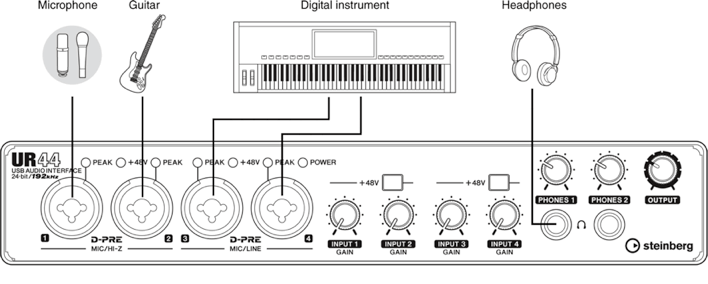
Typical USB audio interface setup
Be sure to read reviews and look at USB interfaces that have high-quality mic preamps. The UR44 we’ve been testing comes equipped with four ultra-clean Class-A D-PRE preamps from Yamaha, which we’ve been incredibly pleased with (especially at this price point). Also, be sure that your interface provides switchable +48 V phantom power for any condenser microphones you have in your arsenal that require it. It would be a real shame to set up your rig only to find out you can’t use your favorite mic with your new interface.
IS MIDI I/O STILL IMPORTANT IN 2017?
As more and more keyboard and synth manufacturers start support MIDI-over-USB, the talk has become whether traditional MIDI I/O (input and output) is even relevant anymore. In short, we believe it still is, especially for artists producing beats and manipulating virtual instruments in their DAW. Don’t get us wrong, connecting your new MIDI controller right through an open USB port is easy, we admit, but there’s the rub. You’ve gotta have an open USB port, and since your interface is already taking up one of those slots (and computer manufacturers seem to get skimpier and skimpier with I/O each passing year), you might run into issues where you can’t record audio and have your MIDI controller working in your DAW at the same time. So yes, we still believe that traditional MIDI inputs and outputs will remain important features when you’re looking for the best USB audio interface to suit your application.

MIDI I/O on the rear panel of the Steinberg UR44 USB audio interface
Keep in mind, too, that you may encounter a case of GAS (gear acquisition syndrome) that leads you down the path of older keyboards, samplers and controllers that don’t feature MIDI-over-USB anyway. In that case, you’ll be glad you opted for an interface that still featured standard MIDI I/O. Heck, your stage show may even require MIDI to trigger lighting effects that sync with your music, and you’ll be kicking yourself if you’ve cut corners in this area down the road. That’s right, your interface can be a handy live tool, as well!
HI-Z INPUTS MAKE LIFE EASIER
One of the best features we’ve come to love in recent years is the Hi-Z support we’ve seen on many modern audio interfaces. Combo inputs now allow for either 1/4” or XLR connections in one spot, such as on the front panel of the UR44, with two of those inputs allowing direct connection of your guitar or bass, without the need for miking a cab or using an additional DI box. In a world where virtual amps, cabinets and plug-ins can offer you any guitar sound imaginable, plugging straight into your interface is a huge convenience (again, even more so for the on-the-go artists who don’t want to lug extra gear around, or who don’t want to fiddle with mic placement on guitar amps). Hi-Z could be your guitarist’s new best friend, especially in home studios where space is at a premium, and miking a loud amp just isn’t practical (neighbors, anyone?).
Steinberg has a few VST plug-ins to complement the Hi-Z inputs found on their UR series interfaces, including VST Amp Rack and VST Bass Amp. Amp rack features a complete suite of classic amps, fx pedals, mics and speaker emulators that will enable you to dial in just about any sound to suit your needs, without the need to buy, rent and lug a ton of hardware to your sessions. Likewise, for bassists, the VST Bass Amp also allows you to convincingly recreate tons of desirable tones in your DAW to get the right sound on your bass line with just a single cable going from your instrument to your interface. Simple, powerful, and saves you money. What more could you ask for?

Steinberg VST Amp Rack and VST Bass Amp
FRONT PANEL MONITORING
The most important aspects of selecting the best USB audio interface for your home studio are typically going to be the quality of the mic preamps, understandably, and the amount of inputs and outputs available for your needs. We understand this, but there are also some “nice to haves” that shouldn’t go overlooked in your quest. And some of that has to do with front panel monitoring. Setting the right amount of input gain ensures your audio won’t clip going in, and helpful LED monitors on the front of your unit can provide visual cues when you’re “in the red.”
Of course, another handy feature to look for is easily accessible, and independent, headphone monitoring. The Steinberg UR44 features two headphones monitor outputs, so multiple band members can listen to what’s going on at once, with their own dedicated volume settings.

Front-panel input gains and phantom power switches on each channel of the Steinberg UR44 USB audio interface
OUTPUT FOR ADDITIONAL STUDIO FUNCTIONS
We’ve talked quite a bit about inputs, but outputs are just as important when searching for the best USB interface for your studio. The right number of outputs will allow you to extend the capabilities of your interface even further. For starters, you can add an external headphone amp that will allow even more participants to monitor the session as you’re recording. Or, you can route audio to external hardware-based fx and processing units, and then back into the interface. There’s a lot that can be done with software, but sometimes a nice piece of hardware is just the ticket for getting the right sound on a track.
Additionally, your interface should feature easily accessible “main outs,” or “main monitor” jacks to hook up studio monitor speakers. These are separate from your line outputs and allow you to connect high-quality studio monitors to listen to your recording sessions in real-time.

Main outs and line outs on the rear panel of the Steinberg UR44 USB audio interface
DAW COMPATIBILITY, OS COMPATIBILITY AND BUNDLED SOFTWARE
With each passing year, the PC/Mac debate and compatibility issues seem to erode even further – meaning that most capable USB audio interfaces won’t be OS-specific anymore. Those days are thankfully behind us, although you should always check to make sure any interface you’re considering can work with all major audio recording platforms. We’ve used the Steinberg UR44 with the included version of Cubase AI and have found it a seamless process to setup and start recording. But you could use almost any modern audio software as the UR lineup supports ASIO, Core Audio, or WDM standards. The best USB audio interfaces these days even offer support for your tablet, in this case iOS support in the UR44 comes standard and is easy to setup with the Cubasis app and a simple, inexpensive iPad camera connection kit.
That said, it is nice when the interface you’re considering comes bundled with useful (key word, useful) software. The Steinberg UR44 comes with Cubase AI (as we’ve mentioned), a fully-capable version of Steinberg’s own DAW as well as a basic fx suite consisting of the Sweet Spot Morphing Channel Strip, the REV-X reverb and Guitar Amp Classics. See? Stuff that you’d actually want to use, not bloatware to make bullet points on the box look appealing in the store.

Cubasis
AND FINALLY, A WORD ON LATENCY
All of this doesn’t amount to a hill of beans if you’re encountering noticeable lag times when monitoring your recordings. One of the last specs to key in on, and scour reviews for, is how well the interface handles latency. Realistically, at least for our needs, no latency is acceptable, and the UR44 we’ve been using for the past few weeks offers zero-latency monitoring. Those Hi-Z inputs are meaningless if you’re not hearing back what you’re playing on guitar in real-time. Even the tiniest discernible lag will throw off your recording and all sense of timing in the performance you’re trying to capture. We’ve used lesser interfaces and have nearly tossed them aside as garbage because they couldn’t handle a super-simple guitar line with even the slightest effect on it.
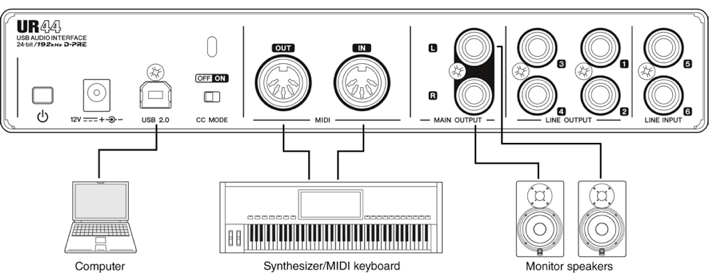
Example of USB audio interface setup
CLOSING THOUGHTS
We hope this installment has helped guide you on your way to choosing the best USB audio interface for your needs. Keep in mind that this series is aimed at the beginner home studio user in an effort to dispel common myths about home recording, and to make the entire process much less intimidating than it might seem at first.
Head to https://usa.yamaha.com/products/proaudio/index.html to learn more and to find the products that will fit YOUR home studio needs.
And stay tuned for upcoming parts of the series that will focus further on mixing with studio monitor headphones and setting up studio monitor speakers. Until then, be sure to check out the entire range of Yamaha professional sound products here and follow Yamaha Music USA on Facebook and Twitter.

