Read Performer Magazine’s expert review of the new Focusrite Clarett 4Pre USB Interface
Focusrite’s Clarett series originally only came with a Thunderbolt connection, and it’s a powerhouse of an interface for the price. When it originally came out, we recommended it for any Mac-based home studio that wanted superior 24-bit/192kHz A-D and D-A conversion and super high-quality mic pre’s for recording. Now it’s available in USB format, which means more people (including Windows users) can get in on the action. We reviewed the Clarett 8Pre back in February of 2016, and having a smaller USB version that appeals to a wider audience is more than welcome.

With four XLR/1/4” combo inputs on the front, it’s a nice and easy form-factor that would be at home on any desktop, regardless of space constraints. The first two can be used for instruments, line level or microphones, while the remaining two take mic or line level signals. But on each of these you can enable Focusrite’s “AIR” preamp effect, which we basically keep engaged at all times.
Let’s talk about “AIR” for a second, because it’s one of our favorite features on any interface; it’s essentially a way for those on a budget to model the sound in Focusrite’s great sounding ISA preamps, which means you get an added level of clarity and ultra-low distortion coupled with a transparent, open response and sonic signature. For vocals, it’s almost night and day when you engage the function. Instruments benefit, as well. It’s one of those things that when you get it, you get it. And you never want to be without it again in the studio.
There are two headphone outs with individual controls, as well as a master monitor control knob. The rear has (4) 1/4″ line level inputs as well as 4 line outs, meaning 2 sets of monitors can be connected. SPDIF and MIDI ins and outs are here, as well as an Optical Input, which can make the system expandable, when connecting, say one of Focusrite’s Clarett OctoPres.
The AIR preamps sound beyond great, and the only time one could envision not using them is if there was an external preamp being used. But the effect is nice and big, without affecting coloration or getting woofy or overpowering. It’s a great unit for overdubbing on its own, especially where multiple mic inputs would be needed for a small horn section, or that guitar player who insists using multiple mics on every speaker on his guitar cabinet.
Besides it’s ultra-rugged (and handsome) chassis are some features “under the hood”; using Focusrite’s Control app, it allows the user to engage the AIR preamps, as well as select which monitors to route the signal to. Individual monitoring is also available, and customizable, as well. Nice touch. Speaking of individual monitoring, it can also be run via the individual, by downloading Focusrite’s Control app on an iOS device, meaning no having to ask the engineer to give more kick, or less snare or vocals, for examples. It really puts the power in the hands of the performer who’s tracking their parts.
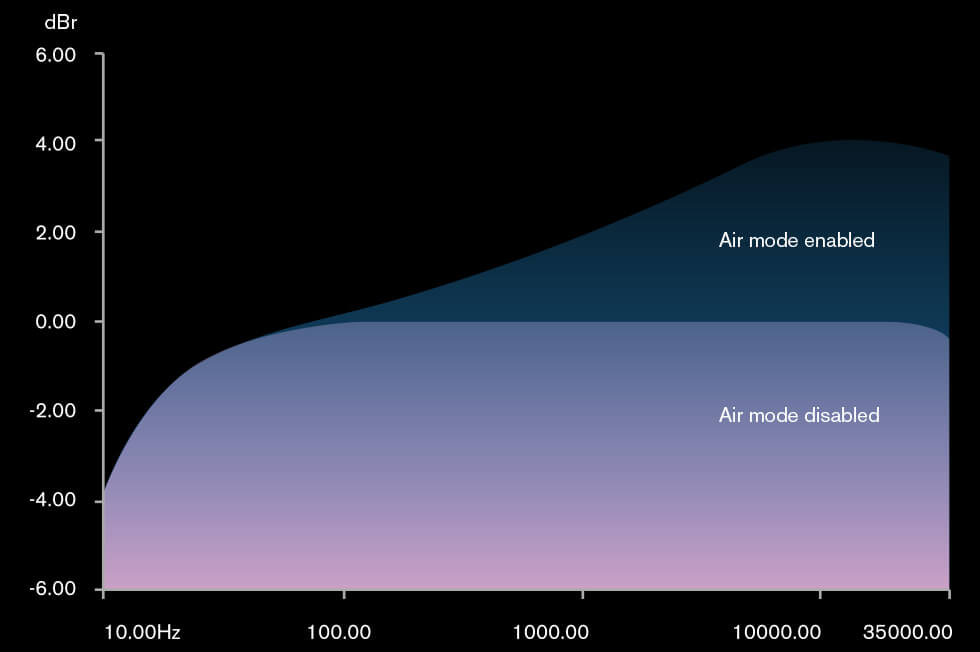
With USB connection, it’s great to have these features available for Mac or PC, and comes with a load of useful software, including XLN Audio’s Addictive Keys, Softube, Focusrite’s Red plug-in suite, Ableton Live Lite, and 2GB of Loopmaster sound samples and loops. Speaking of USB, it can also run off of USB C, meaning it doesn’t need the external power supply, as it will draw enough power from the USB connection. Eliminating an AC adapter? Yes, please!
With the ability to be scaled up with an additional Clarett, it’s a feature-packed (and modestly-priced) premium DAW interface that can work great on its own for smaller sessions like overdubbing, or as part of a larger studio solution that no longer needs to be hodgepodged together.
