When we were presented with the opportunity to test out the latest version of Peavey’s ReValver software, we jumped at the chance. After all, modeling hardware and software are oft-maligned (sometimes with good reason) in the guitar community, but our experiences in the past 5 years have led to a change of heart on the matter. How does ReValver stack up? Let’s find out.
REVALVER SETUP
One of the things we liked right off the bat was the ability to use ReValver as a stand-alone application. Yeah, it tied into all three DAWs we chose to test it with perfectly well, but sometimes you just want to fire up something and have it work right away, without having to use it in “plug-in” mode. Popping in our activation code and getting started took all of two minutes, so already Peavey was winning us over. And for those of you who’ll be using this with your DAW, know that it’s a VST/AU/AAX plug-in for PC & Mac (so that should cover you).
LAYOUT
We were fairly happy with how well laid out and easy to use ReValver was, without the need to consult any help files or tutorials. You’re basically building a virtual world of modules, or building blocks, for your tone. Want to tweak your virtual pedalboard? OK, click on over to your stompboxes and scroll through the voluminous menu to find what you want. Keeping in the spirit of most modeling programs, nothing’s actually labeled exactly like what it’s supposed to be emulating – for instance the “Greener” pedal is their version of the Tube Screamer – but we get why that has to be the case, for legal purposes. In truth, it’s not that hard to figure out what’s what.
You want rack effects? You got ‘em. You want cab options and amp heads? Sure, those too. And since the layout is consistent, finding and implementing these modules into your signal flow is a breeze. Moving modules in the chain was easy, too, as was modifying their parameters, as each is set up to look like its real-life counterpart, complete with the right knobs to turn and dials to move.

Peavey ReValver
SELECTION
While you are presented with a pretty healthy offering of amps and effects to start with, what application today would be complete without the option to buy more! Honestly, we spent hours tweaking the tones using what was included, and didn’t feel much was lacking. But the amp store pricing is pretty decent in case you do want to go browsing, and find something you like. Pretty much every add-on is in the $5-7 range, so if you’re cherry picking just a couple of items (say a stompbox and amp module), you shouldn’t take too hard of a hit in the pocketbook.
SOUND
OK, so it works well and there’s a whole slew of options to choose from. But does it sound like crap? I know that’s the question most guitarists are asking, because (frankly) most guitarists automatically assume anything with “modeling” in the name is guaranteed garbage. And while that may have been the case over a decade ago, we’ve come a long way, baby. With Kempers and the like making it virtually (no pun intended) impossible to detect the “real thing” from an emulation, modeling hardware and software has finally become legit. And, if we’re being honest, our own preconceptions were blown out of the water after hearing some of the stuff coming out of our studio monitors.
Being a lover of all things ’80s, the first trip was of course to find our own variation of the “brown sound.” Marshall-style tube amp, a subtle MXR Phase-90 (or, ahem, the XLR pedal, as it’s called here) style “swooshing,” perhaps a touch of rackmount reverb, and how about a nice Tube Screamer-like box for a little extra saturation? Damn. Again, 10 years ago this would have been a clipped, digital sounding train wreck. But now? We must admit to eating some crow. Adding a touch of mids in our EQ unit got us to incredibly realistic levels of “brown-ness.” Well played, Peavey. Well played.
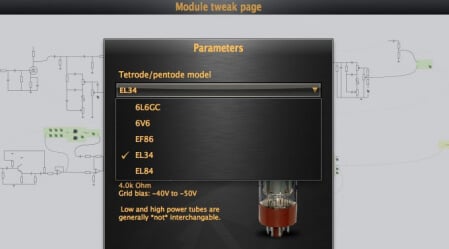
ReValver tube tweaking
ALTERNATE USES
Of course, you know us. We can’t ever use anything the way it was intended, so we plugged in a nice mic through our interface and decided to see what kinds of wacky sounds we could get with vocals and other miked instruments. We’re pleased to report that while, obviously, ReValver was intended for guitar, you experimental producers out there should take note that the same things can be applied to vocals, for both musical and non-musical effects.
COMPATIBILITY
As mentioned, we dig the fact that ReValver is a standalone app, but of course you’ll want to have it on hand in your DAW when you go to track your next session. ReValver is a VST/AU/AAX plug-in and jives nicely with both Mac and PC setups. We ran it with a few DAWs on our Mac, and had no issues. Bonus points for not making us call up customer support.
ACT – BE ANY AMP EVER!
One of the biggest draws of ReValver is the ACT, or Audio Cloning Technology, that’s available as ACT Combo and ACT Rack tone matching modules, enabling any user to “clone the tone” of any existing amp. Bonus: you can use these in both the input and output areas within ReValver. Using the input module, you can make the incoming sound (say, electric guitar), sound like something else (maybe an acoustic). Recording and analyzing the tonal characteristics of your own amp (or, perhaps a really expensive amp you can borrow for the purposes of creating a tonal profile), is another killer usage of this technology. And it’s a great way to keep valuable gear at home if you’re headed to the studio. We’re usually pretty skeptical with any sort of modeling gear that requires “profiles” or “analysis” to capture a specific sound, but were pleasantly surprised with ReValver. All that said, just don’t go in thinking you’re getting a $99 Kemper replacement and you should be fine. It’s good, but keep your expectations in check.
AIRING OF THE GRIEVANCES
Let’s get our one big complaint out of the way, and this isn’t ReValver-specific. I hate stupid USB-stick dongle nonsense. I get it, I mean I absolutely get it from a licensing standpoint. It’s a very effective way to handle that requirement, but I lose thumb drives like it’s my job, and with every application needing its own little stick nowadays, I end up with a dozen of these things hanging around, I never bother to label them, and then of course I can’t find the one I want when I actually need it. So yeah, you don’t need to write in and tell me all the wondrous virtues of the USB stick. I just know that in about 10 minutes, my ReValver stick is gonna get lost in a drawer of junk, and I’ll inevitable end up cursing the screen the next time I fire up the program and get welcomed with a lovely message about my missing thumb drive. Oh well…
FINAL THOUGHTS
Thumb drive frustrations aside, we quite like ReValver. The Producer Pack is only $99, so if you’re serious about adding an abundance of guitar tone-shaping capabilities, but don’t want to invest the money or physical space in a thousand different fx units, cabs and heads, this is probably gonna be right up your alley. It’s hella easy to use, it sounds great, and it’s pretty affordable. We also like the ability to load presets and change them via MIDI command. A very nice touch that makes sound switching on-the-fly an incredibly easy task to manage. Turn on Gig Mode to really take advantage of this feature – we did, and we were really happy with the no-latency switching it afforded us. A very nice touch that we can see being implemented in a live or rehearsal setting, in addition to the obvious recording-based scenarios the program was built for.
