
Welcome to the fourth and final installment in our series on how to mix live sound, co-presented by Performer Magazine and Yamaha.
READ PART ONE: WHAT TO LOOK FOR IN A LIVE MIXER
READ PART TWO: HOW TO SET UP PA SPEAKERS
READ PART THREE: ROUTING TIPS FOR LIVE MIXERS
In this installment, we’ll go over some more useful tips to get the most out of your live mix. Yamaha has been kind enough to loan us one of the compact mixers from their wonderfully affordable XU series of analog mixers, as well as a pair of PA speakers from their rock-solid DBR line to test out some of these applications. Keep in mind this entry is designed for beginners to more moderate/advanced users, so if you’re already running FOH for a large-scale touring band or venue, this might not be for you.
WHAT’S THE FREQUENCY, KENNETH?
One of the best pieces of advice when it comes to live mixing comes to us via Performer fave Doria Roberts, an incredibly talented Atlanta-based singer/songwriter. She shares the following tidbit on frequencies:
“Know your actual frequencies for your voice and acoustic guitar. Don’t say, ‘Cut the mids in my vocal’ or ‘I like a lot of low end for my guitar.’ Say, ‘Cut the 2k for vocal and boost the low end to 80Hz for the guitar to start, please. We can go from there, thanks.’”
She adds, “If you really like the sound at a venue, go ask the sound person what they did and also take notes on that room, since that probably contributed to the sound (e.g. tin ceilings, lots of wood or concrete, capacity, etc.) Use their notes as a starting point for other rooms and keep taking notes about what had to change about your original frequencies and why.”

Yamaha MG12XU channel strip
Your sound is going to differ from every other band’s sound, just based on the timbre of your vocals and the tonal characteristics of your individual instruments. So, knowing which frequencies in particular work and don’t work for your band’s mix will make EQ’ing your live production easier for both you and the FOH staff anywhere you play.
MOVING IN STEREO
Mixing a live show is a different beast than making an album in a studio. Even though the channel strip of a recording console has many similar features to a live mixer, we typically recommend mixing a live gig predominantly in mono. Yes, even though you’re sending a 2-channel mix out to your PA mains, most good stage mixes we’ve heard, especially at small rock clubs and even mid-sized theatres, work best when most of the mix is centered.
[insert_ad]
Keep in mind that even though the DBR12’s we tested have a nice throw and coverage angle, many venues don’t have ideal acoustic properties, and hard-panning an instrument to the left or right channel might mean an audience member on the opposite side of the room is not hearing that instrument from their position in the venue. In an ideal world, every venue would be set up to have listeners positioned in the “sweet spot” for stereo, but this is never the case.
Focus more on the frequencies of the instruments you’re mixing and how they interact with each other, as well as the overall balance of levels being sent to the main outputs.

Panning options on Yamaha MG12XU
Mixing too much stereo information when sending a monitor mix to in-ears can also be an odd aural experience for musicians on stage. Again, this isn’t a clinical listening environment, and the world’s not perfect. If one earbud pops out mid-song, you don’t want critical audio information not reaching a band member on-stage because a certain instrument was hard-panned to that ear, and now they can’t hear it. Also, many musicians who are still adjusting to in-ears after relying on wedge monitors over the years have noted that a lot of stereo information happening at once can be a major distraction – as information bouncing between the left and right ears causes their brain to focus on this, rather than the levels in the mix and other instruments they’re supposed to be taking cues from during a song.
COMPRESSION: MAKE IT DYNAMIC
We’re going to start sounding like a broken record, but treat your stage mix differently than your studio mix. On record, compressors and limiters can make vocals and instruments really feel cohesive and gel together. But keep in mind what they’re doing is affecting the dynamics of your music. On-stage, if you’ve been using a lot of compression on vocal channels, try backing off or turning the compressors off completely in the mix, and A/B’ing that against what you’ve been used to.
You might find your live sound becomes more dynamic with the compression off entirely, relying more on your vocalists to provide dynamics through a mix of vocal technique and mic positioning during quiet and loud passages. Adding compression via on-board fx settings or an outboard unit might work in small doses to “even things out” in less-than-ideal settings, or make back-up vocals hit the board at the same level without spikes, but you may be surprised at how much more immediate your lead sound becomes without the effect.
ADDING THE RIGHT REVERB
Again, reverb is an awesome tool that can add depth and texture not only to vocals, but instruments on your recordings. Live, however, too much reverb and/or delay and your mix becomes a swampland of refracted sound and muddled textures.
Here’s what we recommend: for more upbeat numbers, go shorter: 800 milliseconds is a good starting point. And if possible, utilize pre-delay to keep your original sound and the reverb from gobbling each other up in the mix. Separating the two will be key here so they’re not overlapping and causing audio confusion. For ballads and slower tracks, you can get away with longer settings and different types of reverbs, like plate. Whereas for faster numbers, we’d recommend more hall-style reverb settings.
Remember, the room you’re playing will likely add its own characteristics to the natural reverb of your performance. Some rooms are wonderful acoustic marvels; others feature so many hard angles and weird surfaces that it’s nearly impossible to add artificial reverb without completely confusing your stage sound. So, if your performance space already features a nice, natural reverberation, dial back the settings on your hardware and mixer to accommodate. When in doubt, less is more in a live setting.
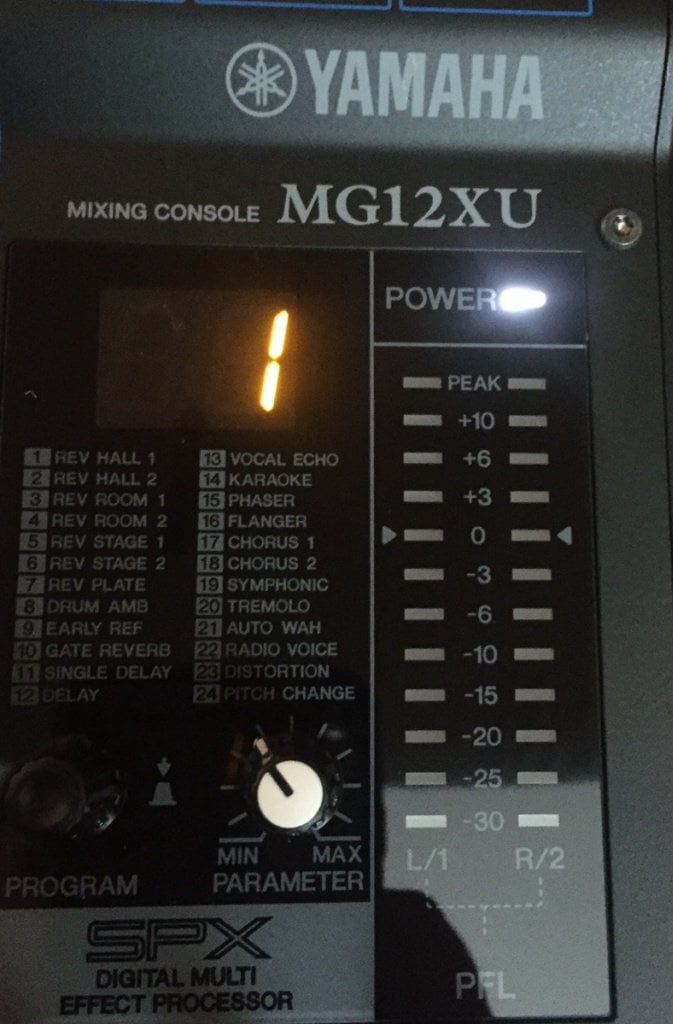
Yamaha MG12XU dialing in effects
CAPTURE INSTANT LIVE RECORDINGS FOR FANS
One of the features we like most about modern compact mixers is the ability to run our master stereo mix straight out to a DAW via USB. This is super-handy on a unit like the Yamaha MG12XU, since it also comes with a copy of Cubase for ultra-easy recording. What this means is you can live-track your show onto a laptop on stage or even in your rehearsal facility, and offer up instant live downloads of concerts and jam sessions to your fans almost immediately after your performance concludes.
CLOSING THOUGHTS
We hope these installments have helped you with the basics of live mixers, PA speaker setup, some more advanced routing options for stage sound, and a few helpful tips about getting better live sound at your gigs. Be sure to check out the entire range of Yamaha live sound products here and follow them on Facebook and Twitter.
