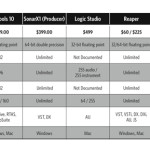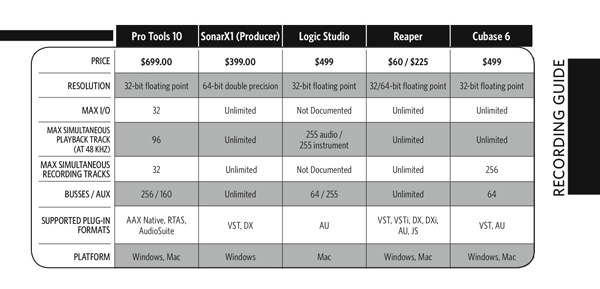Admittedly, it can be a struggle to stay up-to-date on the current state of affairs in the DAW (Digital Audio Workstation) market. As I write this, my Pro Tools rig is now two major releases behind, and there are rumors floating around that Apple may discontinue its Mac Pro line, a decision that would affect just about every major recording studio I’ve ever set foot in, but I digress…
On to the software! This quick guide is meant to serve as a primer for those of you looking to get your feet wet in the digital recording world.
PRO TOOLS
Shortly after Avid completely re-branded their entire product line (aka – killed the DigiDesign brand name), they released Pro Tools 9 in late 2010. This October, at AES 2011 in New York City, Avid announced Pro Tools 10. Pro Tools 9 brought about some major changes for the industry-leading DAW, and less than a year later, in what has been perhaps Avid’s shortest major release cycle, Pro Tools 10 has arrived.
On to the specs. In my opinion, Pro Tools disappoints here, considering it’s the most expensive DAW reviewed. Want more than 96 tracks of simultaneous playback or more than 32 channels of I/O? You need to upgrade to their new HDX system. While many hobbyists may not even come close to reaching these limits, they are the poorest compared to other, less expensive DAWs.
I still see Pro Tools as being the only real solution for those who work out of multiple studios; however, there are other DAWs that are starting to encroach on Avid’s (once unique) feature-set.
The main draw to Pro Tools is that it’s the industry leader. Period. Walk into any major recording studio and chances are they have a Pro Tools rig. Attend any major music/audio school for recording and chances are they will teach you on Pro Tools. So there is the benefit of knowing the Pro Tools system, but its price may be a limiting factor for some home recorders.
SONAR
Whenever I think of Roland, I typically think of their outstanding keyboard line and the Jazz Chorus amp, not software. However, Roland’s DAW offering from their Cakewalk brand is no slouch. The specs on Sonar are great, with unlimited track counts and a handful of unique features such as ProChannel, which is essentially a channel strip that offers basic effects (EQ, compression, tube saturation) on every track. Sonar comes with a decent collection of instruments and some nice plug-ins, such as native pitch correction. However, Sonar is Windows only.
To date, I’ve met just one musician who takes himself seriously and works on Windows machines: Four Tet. Maybe there is a large market for Windows-based digital studios I’ve yet to find? Please, enlighten me.
LOGIC STUDIO
What I find unique about Logic is not a particular feature, but how I hear other people talk about the software. It is the only DAW I hear being referred to as “for musicians,” or “musician friendly.” Undoubtedly, I think some of that sentiment comes from the fact that Logic comes bundled with an utterly massive collection of instruments (1,000) and loops (20,000), but I also think it has to do with the product being made by Apple. Apple’s offerings are inarguably more intuitive/user-friendly than their counterparts; that experience has clearly made its way into their DAW software.
Also included with the Logic Studio bundle are an Amp Designer and Pedalboard maker, with a decent collection of 25 amps, 25 cabinets, and numerous effects. MainStage 2 is also included, which is designed for live use. MainStage offers on-the-fly looping and playback, and most importantly, a customizable UI. Aside from Pro Tools, Logic is the only other DAW reviewed that has a hard track limit, but with a maximum 255 audio and 255 instrument tracks allowed, I think most users will be just fine.
REAPER
I originally became interested in Reaper after seeing the artist Tycho perform a few months back. At his shows, Tycho always projects full-screen animations, and I was able to catch a glimpse of his dock and saw he was running Reaper live.
What I like about Reaper is that there is only one version. Pro Tools has HDX, MP, and SE; Logic has Express and Pro, and so on. There is just one Reaper.
On paper, Reaper’s specs win hands-down. Reaper offers unlimited track counts across the board and support for just about every plug-in format imaginable. Reaper even states that it will support any sampling rate, which seems to suggest that if someone can make a box that can record higher than 192kHz, then Reaper will be able to handle it. Perhaps the most interesting feature of Reaper is its plug-in scripting engine. Yes, you can build and edit plug-ins right in the DAW.
Reaper feels very “Linux-like” to me in their branding and positioning. They don’t do any marketing or advertising, and they have what I think is a very awesome pricing model. There are two licenses – an individual license and a commercial one. If you are using the software for personal use, or you are using it as a business but earn less than $20,000 annually, you can buy the $60 individual license. Otherwise, the $225 commercial license is for you. Both licenses are full and restriction-free.
CUBASE
A lot of musicians first get into Cubase due to the software commonly being bundled with audio interfaces. I find most Cubase users to be extremely loyal to their DAW, and with good reason.
Steinberg actually invented VST plug-ins nearly 15 years ago, and they’ve been quick to integrate the virtual instrument standard ever since. Cubase is a fairly straightforward DAW with some slick new features in its latest versions, including a custom vocal editor called VariAudio, which is very similar in nature to Melodyne. Cubase comes with solid specs (unlimited tracks and I/O) plus a decent suite of plug-ins and instruments.
FINAL THOUGHTS
Every DAW on the market today comes with a ton of plug-ins, virtual instruments, built-in quantization, pretty meters, etc. What matters most is that the person using it is actually comfortable with the program. I’ve heard amazing records mixed in Pro Tools, amazing records mixed in Logic, amazing records mastered in Sonar, and so forth. Picking the right DAW for your needs will require you to evaluate the right mixture of specs, price, features and user interface design that works best. Download free trials, use the software, and see what you like. The choice is yours.