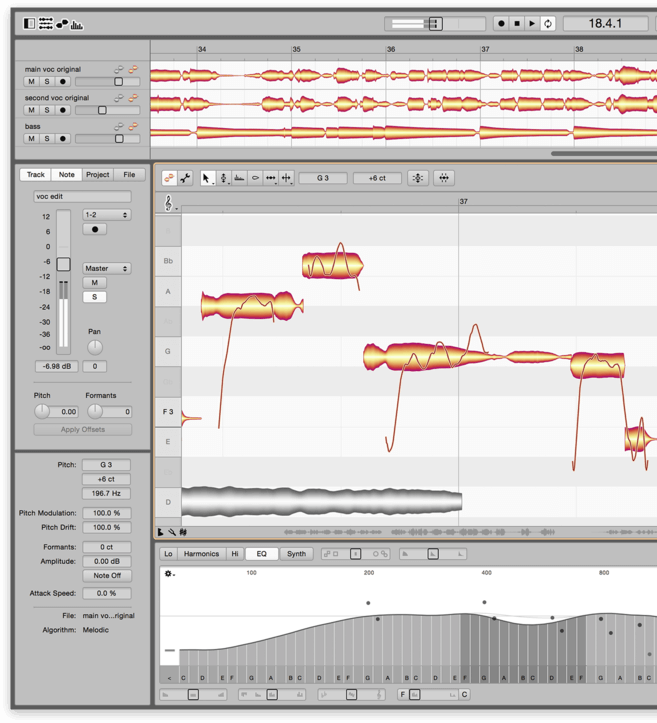PROS: surgical precision and control over your sound.
CONS: none.
PRICE: $699
WHAT IS MELODYNE?
https://www.youtube.com/watch?v=L09vYXVJmhM&feature=youtu.be
In the simplest of terms, Melodyne is a powerful, visual music editor. This Pro Audio Mac and Windows application in stand-alone and in audio plug-in formats is far from simple. Melodyne is constructed around (4) algorithms; Melodic, Polyphonic, Percussive and Universal. The application can perform automatic and user-controlled analysis on any audio signal and can display the results as notes or blobs on the computer screen. Each individual audio blob is easily identified with pitch, amplitude, length (duration) and timeline relative to the identified tempo. Beyond identification, every parameter can be altered to a masterful degree.
For example, Melodyne’s algorithms are capable of identifying and separating the individual pitches of a guitar chord (or any polyphonic instrument or vocal) contained within a stereo (2-track) recording. Melodyne can then separate the individual notes of the recorded guitar chord and allow the application’s user to edit the individual notes by pitch, amplitude and timing. The algorithms are then capable of converting the detected audio blobs to MIDI.
INTERFACE
The interface of Melodyne is visually appealing, very intuitive and is much easier to use than it is to describe. Melodyne is a multitrack audio mixer/editor, an audio spectral analyzer, a sound designer, a harmonic engineer/reengineer and a time and tempo manager/conductor.
INTEGRATION
As a stand-alone application you simply drag and drop audio onto its main screen and allow the auto algorithm to process your audio. You can also override Melodyne’s algorithm and choose the algorithm you would like to process the audio. When using a DAW such as Logic Pro X or Ableton Live, the plug-in mode is used to transfer the audio from the DAW into Melodyne. Multiple tracks can be transferred simultaneously. I am a Logic Pro X user and when I transfer audio tracks to Melodyne I have to use the Melodyne plug-in as the first audio effect in the signal chain (if I am using more than one effect on the track) and I have to click “transfer” in the Melodyne window and push play in the DAW to actually transfer or record the audio from Logic to Melodyne. Other DAW’s may handle this transfer process differently.
The magic begins once audio is transferred into Melodyne.
Polyphonic Pitch Correction – The audio blobs from polyphonic or monophonic transfers can be thoroughly reconstructed, re-tuned, copied and re-harmonized, slipped ahead of or behind the beat… oh! …and deleted. In other words, you can completely have your way with your audio files.
Amplitude – Each blob can also be altered in terms of relative volume and believe it or not — you can alter the speed and intensity of vibrato on a vocal.
Timing – Melodyne’s analysis and controls include the ability to easily re-time entire multiple tracks of musical phrases including gradual tempo slowing or ramping – ritardandos and accelerandos.
Synthesis & Sound Design – The Harmonics, EQ and Synth section of Melodyne allow you to make drastic or subtle alterations to any or all of the audio blobs. Sound designers and mix engineers should visit celemony.com for the details on these powerful controls.
Pitch to MIDI – Melodyne facilitates an audio to MIDI conversion/export, as well.
SUMMARY
Yes, the best of today’s DAWs can re-pitch audio and perform audio to MIDI conversions –– but I know of no other professional audio application capable of Melodyne’s level of surgical precision and control. Highly recommended to all audio engineers.