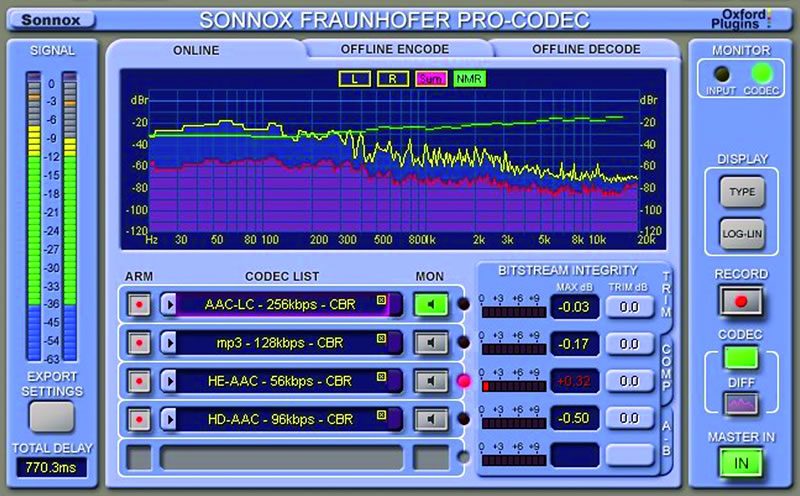
Mixing and Mastering Engineers take note, the moment has finally come to be able to audition audio and convert your files for the compressed formats widely utilized in today’s market. The answer has come by way of the Sonnox Fraunhofer Pro-Codec. Fraunhofer is known for their application research and development and high quality audio codecs. Sonnox and Fraunhofer are working together to present a ground breaking plug-in, which when inserted last in the plug-in chain, will save time in the mixing and mastering phases by providing the ability to craft format-specific mixes and encode for up to five formats at once.
Display and HD Meter:
The large FFT display shows the difference between the input and output signals in red, along with a yellow graph, which is the spectral content for the original source. The noise to mask ratio is shown in green and can be turned off if it’s not needed. This can be switched to show phase metering at the right, above the record button. There will be a display [type] button that will switch to get to the phase meters. On the left, inside the FFT Screen is a bit meter, which will show you how many of the bits are being used. To select the desired codec or codecs to be adjusted, simply click on the drop down menu in the codec list box. Once these are selected the, monitor button will light up in green, signaling that the monitoring mode is enabled. The Sonnox Fraunhofer Pro also comes equipped with a high definition meter.
Professional Applications:
It’s easy to get started with the Sonnox Fraunhofer Pro, but it’s important to understand the strengths of the plug-in: mastering for multiple codecs. Listening to the codecs individually will help in this regard. The plug-in is equipped with the power to output a mastered codec for: MP3, MP3 surround, AAC-LC, HE-AAC, and HE-AACv2. The lossless codecs supported are MP3 HD (up to 16bit, 48Khz), and HD-AAC (24/192kHZ). The Fraunhofer also comes with a codec input switch will allow for the switching between the effect and the original sound file, great for A-B’ing the original against the codec. On the left side of the codec selection box is a “record enable” button that will provide a way to convert a single file into multiple formats in real time.
The “record enable” button will flash when the plugin is ready, and the “master record” button will start the recording for the codecs that are enabled. During the recording, the FFT screen will switch to a counter showing the record time and the file paths that are being recorded.
The Sonnox Button in the top left corner is a sub menu that will provide plug-in preferences, with choices such as Flyouts assistance, meter setting for how it will handle 5.1 and clipping. This will also be the place to switch between the A-B Audition and the A-B-X Test mode. “Test mode” will help the user learn the differences between the codecs. The AB choice will provide a typical AB switching style, first of the unaffected audio signal and then the adjusted version.
The “hide” button will make the selection anonymous; or use one of the other tabs to switch between A-B mode, Trim, or Compression. The trim tab will show a bitstream level meter that will aid in preventing the audio file from clipping. It also has a trim section that allows for adjustment of the output level of the signal, due to the fact that converting files will raise the volumes and could send louder files into clipping. Also in this same section is the compression tab. This provides a visual aid that allows for the monitoring of the bitrate compression. This should provide an accurate idea of the amount of bitrate compression the codecs are squeezing on your sound file.
Processing:
The Sonnox Pro offers online and offline batch processing. This allows the end user the chance to process multiple files with codecs and settings individualized for each of the codecs needed. The offline processing will offer the engineer the ability to set the destination, codec selection, and the trim volumes that have been set in the online function. However, the offline processing comes with a few more trim settings such as: Don’t Trim, Clipping Protection and Normalization. This is obtained by the plug-in preventing decoded levels from clipping by pre-processing the track and normalizing the level by pre processing.
With respect to latency, the delay is substantial compared to other plug-ins and thus can hog processing due to the intensive nature of the software. If using an older CPU, limiting the number of operations will free up power.
Exporting:
The export button will open a floating window, which will allow the selection of the file path and ID3 tags. The Fraunhofer has limited amounts of metadata that can be embedded into the file, including: date, time, codec type, bitrate, and other information.
Final Evaluation:
This is definitely not a plug-in that you have to figure out how to fit it into your workflow, as it is one that has grown out of necessity with so many different file types, qualities and industry requests. This plug-in will allow the skilled engineer to create the best possible mix and master of the desired file type/codec. It also makes the process of converting files more efficient and creates less bouncing back and forth between programs to get the audio file to the desired quality. Again, the Sonnox Fraunhofer Pro is a beast and well needed. This is a great addition to any recording professional’s toolbox.