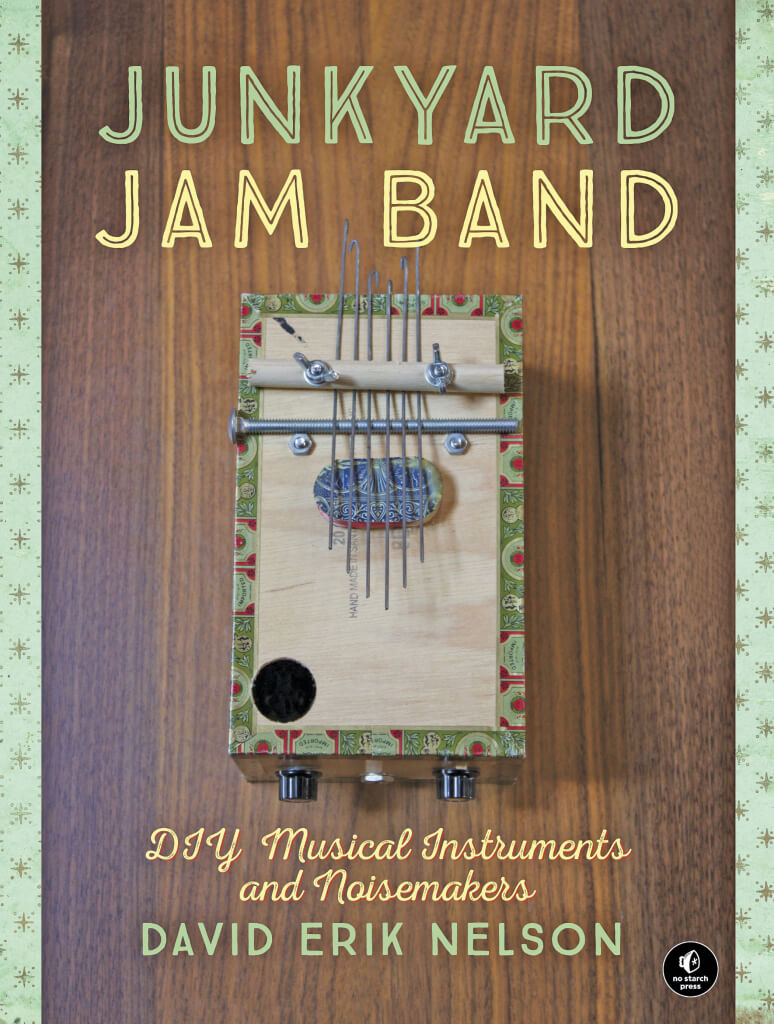[Editor’s note – the following excerpt is taken from the upcoming book, Junkyard Jam Band, written by David Erik Nelson and graciously provided to Performer by No Starch Press. To buy the book, or for more info, head to www.nostarch.com/jamband]
The Slinkiphone (Project 1) and Scratchbox (Project 5) hint at a fundamental truth of the modern age: there are lots of really neat sounds hiding inside your toys and consumer electronics. Cracking open cheap electronics and feasting on the sonic goo within is called circuit bending. This sort of exploration was pioneered by artist Reed Ghazala, the “Father of Circuit Bending,” who stumbled across his first bends as a teen in the mid-1960s. Ghazala has tirelessly promoted the creative potential of musically upcycling consumer electronics ever since. In this project, you’ll get your feet wet with three entry-level bends.
Thrift stores, garage sales, and remainder bins are full of electronic toys ripe for exploration. When choosing a toy to tweak, use only battery-powered toys, and keep an eye peeled for older toys. Older toys are usually built with largely generic components and offer more circuit-bending options than newer toys, which tend to offload almost all of their functions to purpose-built microprocessors. That said, bending new toys can still be quite fruitful. For example, most pip-squeak electronic toys—like those shown in Figure 7-1—can generate big, rich sounds with impressive bass, but their puny built-in speakers just aren’t up to the task. A little bending can unleash all that good noise.
Figure 7-1: A selection of circuit-bent instruments and toys. Note the black box on the keyboard and the new bits on the other three: the knobs, switches, and bare metal contacts allow us to tinker with the toys’ pitch and tone on the fly, while the jacks allow us to amplify the output (and, in the case of the megaphone, pump our own signal into the input).
Warning: Only bend battery-powered electronics! Household batteries are generally safe to work with: they’re small and supply relatively low voltages and currents. For example, a 9-volt battery will reliably supply under 100 mA and shouldn’t hurt you (unless you try to swallow it, I suppose). In contrast, the AC electricity available from your wall outlets is dangerous, offering dozens of times as much voltage and over 100 times the current—120 volts and 10 to 15 amps. Wall current can easily burn your house down and will certainly kill you given the opportunity. Nothing in this book is intended to ever encourage you to work on any electrical device that plugs into the wall!
Hear my circuit-bent keyboard in action in the samples at http://www.nostarch.com/jamband/.
Preparation
Build Time
About 30 minutes to an hour, depending on the toy and amount of modification
Tools
- A standard soldering kit (See page 340.)
- A selection of screwdrivers (If you don’t already have them, I suggest a set of jeweler’s screwdrivers, which usually includes #0 and #1 Phillips and 1.4 mm, 2 mm, 2.4 mm, and 3 mm flathead drivers.)
- A small flathead screwdriver for prying open plastic cases
- Several sets of jumper clips (You can use insulated test leads, which look like tiny jumper cables. Pricier mini-clip hook-style jumper wires are even better.)
- An electric drill with bits (This is for modifying the toy’s case to accommodate new jacks and switches.)
Supplies
- A battery-operated toy or instrument you’d like to vivisect
- Two normally on momentary pushbutton switches, also called normally closed SPST switches (For more on switches, see “Switches” on page 338.)
- A 1M ohm variable resistor (Variable resistors are also called potentiometers or pots; see “The Gory Details: Audio Taper vs. Linear Taper” on page 327.)
- A fistful of other resistors, potentiometers, switches, brass screws, metal knobs, and so on
- A 1/4-inch mono phone jack, also called a guitar jack
- 24-gauge insulated hook-up wire (22-gauge speaker wire is fine, too. It’s stranded like hook-up wire, only slightly thicker.)
- Small boxes to accommodate the extra jacks, switches, and pots you’ll add to instruments (Any thin-walled plastic box will do; hobby shops often carry a variety of “enclosures” and “project boxes,” like the one attached to the keyboard in Figure 7-1. See “On Enclosures” on page 214 for more information.)
- Two alligator clips (The ones shown in Figure 7-12, often called mini-hook clips, are much easier to use when clipping into commercially produced circuits. Those pictured are American-made “E-Z-MINI-HOOK TEST CONNECTORS” from E-Z-HOOK, Digi-Key parts #461-1013-ND and #461-1014-ND.)
- 22- or 24-gauge bare bus wire (This is uninsulated solid core wire. Because you need only a few little snips of bus wire for this project, you can get away with using a scrap of wire, a leftover bit snipped from a component lead, or even a piece of a paper clip.)
-
Figure 7-2: Tools and supplies
Three Basic Circuit Bends
Once you have a few toys picked out, we’ll modify the output by adding a 1/4-inch jack and optional momentary mute button, use resistor-based bends to safely monkey with the circuit’s internal clock, and add a power reset to set the stage for advanced circuit exploration. We’ll finish up with a brief discussion of how to package a finished circuit-bent project.
Most toys, especially newer ones, have little spare space inside to accommodate new jacks, switches, and variable resistors, so the most important preparation is to consider how to package all that when you’re done adding new functions. Final packaging can be tricky, but it’s far from impossible; think of it as another outlet for creativity. Also, keep in mind that there’s nothing stopping you from adding off-board expansion modules or entirely repackaging the toy’s electronics in a larger case.
While you’re pondering your packaging options, pull the batteries out of your toy and remove all the screws you can find. Remember to look for screws hiding under stickers and in the bottom of the battery compartment. Then, pry open your toy’s case and determine whether you’re dealing with an old or new toy. If you’re unsure, check out Figure 7-3. The left panel shows a portion of the guts from a 1980s electronic toy keyboard; the right shows the entire circuit board from a newer McDonald’s Happy Meal freebie toy (specifically, a 2010 Alvin and the Chipmunks talking Theodore).
Figure 7-3: The older circuit board (left) has many large, easy-to-identify components. The modern toy’s circuit board (right) is much smaller (the entire board is smaller than my thumb) and has few components, which are harder to distinguish.
The older toy is comprised of many generic, discrete components that you’ll recognize from building your Droid Voicebox (Project 6) or other electronics projects: resistors, capacitors, variable resistors, diodes, LEDs, and integrated circuits (ICs). The new toy, on the other hand, has few recognizable components and instead sports that mysterious black blob (in this case, it’s in the upper-right corner). That blob hides a single, highly specific microprocessor that replaces most of those discrete parts. Newer toys usually rely on such black-blob chips. To add to the challenge, the few discrete components in these newer toys will usually be very small surface-mount components, such as resistor R1 and capacitor C1 in Figure 7-3, as opposed to the standard components you’ll buy for projects in this book. Surface-mount components are harder to tell apart than standard components and, owing to their small size, are more of a pain to work with. That said, even on newer toys with small circuits composed of surface-mount components, changing up the output remains a straightforward operation that greatly expands the toy’s audio palette.
Modify the Output
I strongly advise adding 1/4-inch jacks to every toy. I’ve regularly been delighted by the breadth and depth of sounds even the junkiest toy has to offer once it’s properly amplified or pumped into commercial or homebrew effects. I also strongly advise using a high-quality jack: the jack is going to get jerked around a fair bit, and something nice, like a Switchcraft, will put up with that for many years. The cheapest of cheap jacks—which tend to be standard on consumer-grade electronics and even midgrade guitar amps from big-name manufacturers—can start to get loose and noisy after just a few months of regular use. Very annoying. A Switchcraft will stay sure and steady for decades.
In this section, you’ll work with two kinds of mono phone jacks: normal and switch jacks. The normal mono jacks, shown at the far left of Figure 7-4, will be familiar if you’ve ever seen or handled a guitar, amplifier, or stomp box. The switch jacks, shown in the middle and on the right, are a little special. When nothing is plugged into a switch jack, the signal goes to the device’s built-in speaker. When you plug something in, the internal speaker is disconnected, and the signal is routed instead to the external amp. If you’re planning to replace the toy’s original speaker altogether, use a normal mono jack. If you want to keep the original speaker and don’t care that the built-in speaker makes sound even when the toy is plugged into an amp or effect, then a normal jack is still fine. But if you want the toy to automatically mute the built-in speaker when you plug into your amp or effect, then you want to install a switch jack.
Figure 7-4: A standard mono jack (left), a generic switch jack (center), and a Switchcraft 112AX switch jack (right)
Step 1 Choose a jack. For plain old jacks, I’d go with the Switchcraft L11, shown at the far left of Figure 7-4. It’s Digi-Key part #SC1085-ND or Mouser part #502-L-11. (Always check both, as there can be a pretty big price difference, especially once you work in shipping and handling.) The middle jack in Figure 7-4 is a Switchcraft 12A, which is the switchable version of the standard Switchcraft mono jack. This open-style switch jack is nice because its internal mechanism is entirely visible, making it a little easier to understand if you’re new to electronics. Its only drawback is that it looks an awful lot like a standard mono or stereo jack. If you have a jumbled box of mixed jacks (as I do), it’s easy to miscount and get halfway through a project before realizing you don’t have the jack you thought you had. For that reason, my preferred switch jack is the partially enclosed Switchcraft 112AX, shown at the far right of Figure 7-4. It’s the same jack used in the Plasti-Pickup (Project 2), Digi-Key part #SC1316-ND or Mouser part #502-112AX, and it’s very easy to distinguish from mono and stereo jacks.
Note: Steps 2 through 4 describe how to add a plain old jack, while Step 5 describes how to add a switch jack.
Step 2 Decide whether you want to keep your toy’s existing speaker or amputate it. If you choose to lose the existing speaker, then this mod requires only the two steps shown in Figure 7-5: snip off the speaker, solder one wire to each of the two lugs on a standard 1/4-inch jack, and you’re done. The black speaker wire traditionally goes to the jack’s ground lug and the red wire to its tip, but that rarely makes any difference in these situations. (If you have no idea what the tip and ground are on a mono phone jack, flip to “Quarter-Inch Phone Plugs and Jacks” on page 337, where they’re illustrated. If this is all new to you, see “Soldering” on page 346.) If you’ve decided to keep the speaker, move on to Step 3. If you’d like to add a momentary mute, skip to Step 4.
Figure 7-5: The unmodified toy with speaker in place (left); an amputated speaker replaced with a jack (right)
Step 3 If you want to keep the original speaker, the quick-and-easy solution is to jumper a jack in, as shown in Figure 7-6. To accomplish this, just cut two lengths of insulated wire, strip and tin both ends of each, and solder one wire to each lug on the jack. Now, solder one wire to each of the two terminals on the speaker. On the upside, this approach is quick and easy, and you retain the ability to play anywhere while adding the ability to harness amps and effects. On the downside, even when you’re plugged into an external amp, you’ll still have the built-in speaker making noise, which might prove annoying, especially if you use mics to isolate your various instruments for recording. If this sounds annoying, flip to Step 5. Otherwise, you’re done!
Figure 7-6: A “jumpered” auxiliary output jack
Step 4 Adding a pushbutton momentary mute allows you to quickly cut the signal to the speaker and output jack. Just snip the positive speaker wire, which is usually red and is often connected to a + sign on the circuit board, the speaker itself, or both. Then, install a normally closed—that is, normally on—pushbutton SPST switch between the circuit board and the speaker and output jack (see Figure 7-7). When you hold the button down, the output is silenced. Release the switch, and the speaker immediately comes back online.
Note: If the board and speaker are unmarked and the wires are otherwise identical, don’t sweat it. Just choose one wire to consider positive and stick with that. “Positive” and “negative” are almost always arbitrary distinctions when it comes to small speakers in battery-powered toys.
Figure 7-7: An auxiliary output with a momentary mute
A mute offers a lot of neat sonic possibilities, allowing you to chop and punctuate the toy’s noise. For example, rhythmic momentary muting is a key to the stuttery gate and transform effects popular in electronic dance music. Even if you don’t choose to add an output jack, a momentary mute is still a fun mod for any electronic noise toy.
You should be done installing your plain jack at this point, so either move on to the next mod, “Explore Resistor Bends” on page 104, or read on through Step 5 to learn how to add a switch jack.
Step 5 If you don’t want the internal speaker to play at all times, use a switch jack. On the partially enclosed Switchcraft jack I’ve specified, the corner lug is the ground connection, and it makes contact with the barrel, rather than the tip, of the plug. The lug farthest from the ground lug connects to the jack’s tip and carries the audio signal. The middle lug connects to the internal switch.
To wire this switch jack, first snip the positive speaker wire in half. Solder the lead connected to the board to the tip lug of your jack. Then solder the lead connected to the speaker to the middle lug. Solder a separate insulated wire from the jack’s ground lug to the other lug on your speaker, as shown in Figure 7-8. Note that this switch jack layout—with the ground and tip opposite each other and the switch connection in the middle—is likely not universal. To determine which lug is which on your jack, either check the datasheet (the site where you ordered the part should have it posted in the online product listing) or do a little guessing and checking. You can also add a momentary mute here, if you like. The procedure is exactly the same as it was with the plain old jack, outlined in Step 4.
Figure 7-8: A finished switch jack output